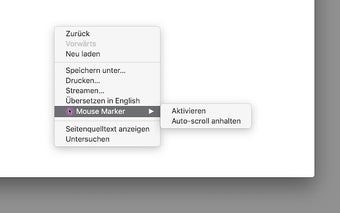Mouse Marker: A Helpful Tool for Tracking Mouse Movements and Clicks
Mouse Marker is a free Chrome add-on developed by Ken Frederick that provides a convenient way to track your mouse movements and clicks. This tool is especially useful for presentations, tutorials, and screen recordings, where it can help viewers easily follow your cursor.
With Mouse Marker, you can quickly and easily highlight your mouse position and clicks on the screen. This makes it easier for others to see exactly where you are pointing or clicking, even in situations where the cursor may be difficult to see due to screen resolution or other factors.
The add-on is lightweight and easy to use. Once installed, you can access Mouse Marker directly from your Chrome browser, without the need for any additional setup. Simply enable the tool and it will start tracking your mouse movements and clicks in real-time.
Whether you are giving a presentation, creating a tutorial, or recording your screen, Mouse Marker is a helpful tool that ensures your mouse movements and clicks are clearly visible to your audience. It simplifies the process of tracking your cursor, making it easier for viewers to follow along with your actions.